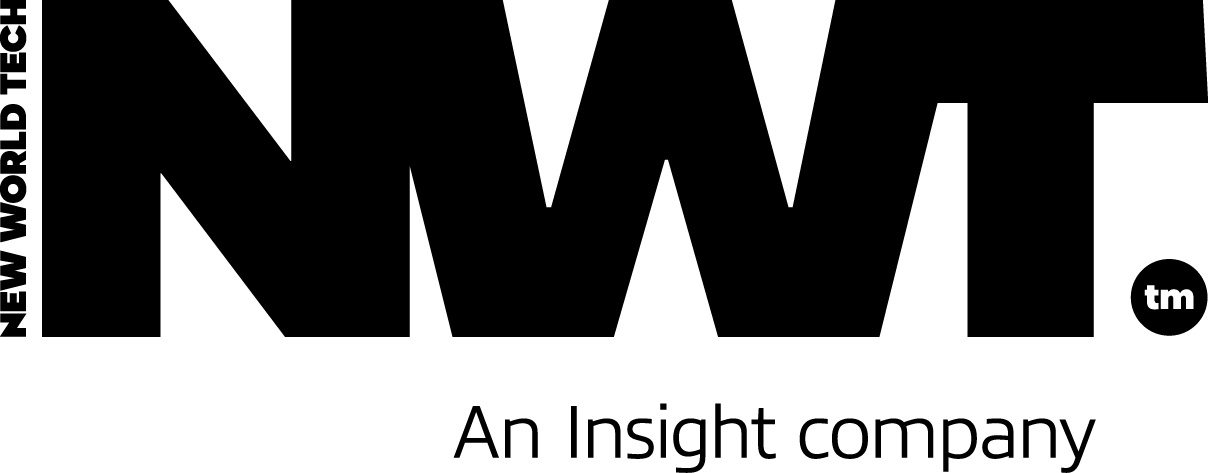The essential cloud migration checklist
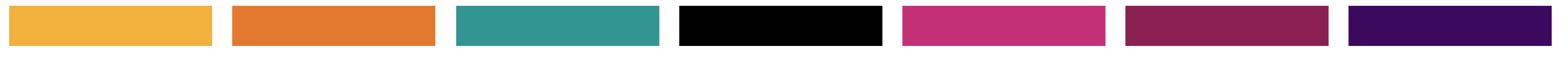
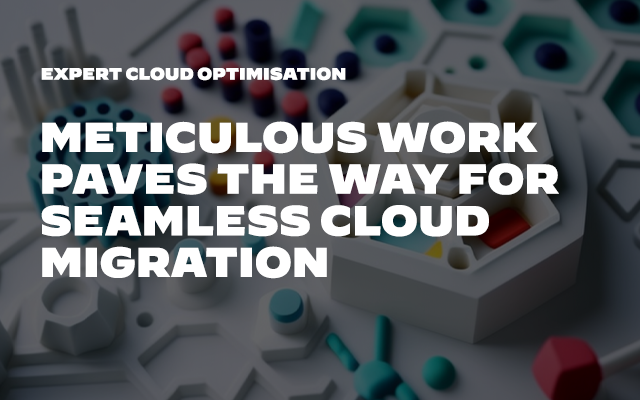
Cloud migration is the process of moving digital assets from on-premises infrastructure to a cloud environment. Cloud computing offers many benefits to a business such as increased scalability, improved disaster recovery capability and reduced costs.
Moving a business’s operations to the cloud requires considerable planning, the process can have a large impact on the business and its operations.
Therefore, a full end-to-end view of the migration process is necessary to ensure that the correct capabilities and actions are in place to achieve successful migration. Migrating to the cloud can not only increase an organisation’s agility but can also make it more profitable. But where to start?
Considering types of applications and data
It is important to determine which applications will be migrated and which type of cloud environment they will be moved to. Legacy applications, mission control workloads and sensitive data may not be suitable for the public cloud, but private or hybrid cloud environments could be utilised for these data centre migrations.
Evaluating Migration costs.
Many businesses move to the cloud to reduce costs, and cloud migration does reduce hardware and IT staff expenses, however, financial benefits differ with each application. Organisations should plan for network and bandwidth costs. There are pricing calculators, such as AWS CloudWatch.
Choosing the right environment.
Choosing the right deployment model is just as important on the cloud migration checklist. The business’s choice depends on the goals. Options include:
- Public Cloud: multi-tenant environment. Pay-per- usage model can help to control costs.
- Private Cloud: the dedicated environment in which cloud services are run in the organisation’s own data centre. Uses proprietary architecture and is the best place for sensitive workloads due to additional control and security.
- Hybrid Cloud: Mix of private and public in which workloads can move between via orchestration. Allows control over sensitive workloads whilst taking advantage of public cloud scalability for workloads.
- Multi- Cloud: generally, refers to a mix of two or more public cloud laaS environments. Ideal to avoid vendor lock in and can pick and choose between multiple service providers. Requires management and wide range of skill sets from team members.
Choosing a cloud service provider
Next on the cloud migration checklist is finding the right provider. For the public cloud, the top three choices are AWS, Microsoft, and Google. Key areas to look at when comparing providers are Security, Availability, Compliance, Pricing and Support.
For private cloud, key factors to consider are Integration and Interoperability, Location, Technology familiarity and Reliability.
New Governance and Security Plans
Cloud migration may disrupt an organisation’s current governance strategy. Methods that worked for on-premises systems are unlikely to work for cloud-based applications.
Organisations must therefore shape their existing strategies to suit new processes – whilst checking that their supplier’s certifications are up to date.
Security breaches often restrain businesses considering cloud migration, it’s therefore important to plan ahead for potential breaches, failover and disaster recovery.
Preparing for migration challenges.
Migrations can also be from cloud to cloud, whether this is between different providers or between private and public environments. These migrations involve significant labour, with it being essential to test applications and make necessary configurations for virtual machines, operating systems, networks and more.
Defining the Strategy for Cloud Migration
The initial step is establishing a clear strategy as part of the cloud migration checklist and building a business case. By identifying specific objectives, the individual steps required for migration will be clearer.
Once data type, costs, security, and the challenges of cloud-to-cloud migrations have been considered, a migration strategy can be put together. An essential part of this strategy is determining what to do with the remaining on-premises technology. In some cases, a business can repurpose hardware.
Organisations also need to determine migration timeframes for their data and applications. Although some do choose to migrate all digital assets at once, this is not only challenging but also risky. It is a more effective technique to break down migration by workload.
Why NWT?
Cloud computing encompasses a rapidly evolving set of technologies, and many organisations are reaping its benefits. New World Tech provides access to a complete set of proven tools and services that will deliver an agile and scalable hybrid cloud-based environment that embraces traditional IT, Private Cloud, Public Cloud, Hybrid Cloud and Multi-Cloud. To see how we can assist your business in your cloud migration journey check out our cloud services portfolio.